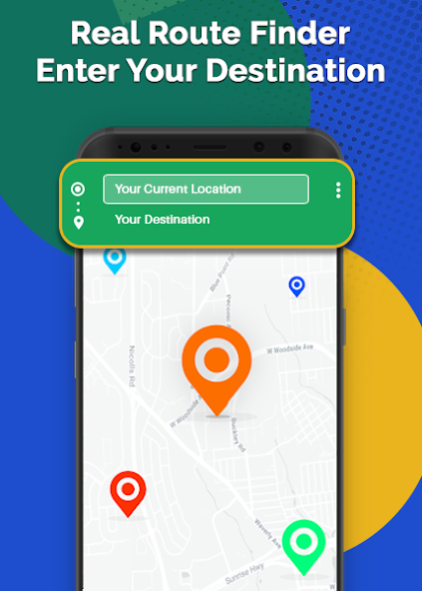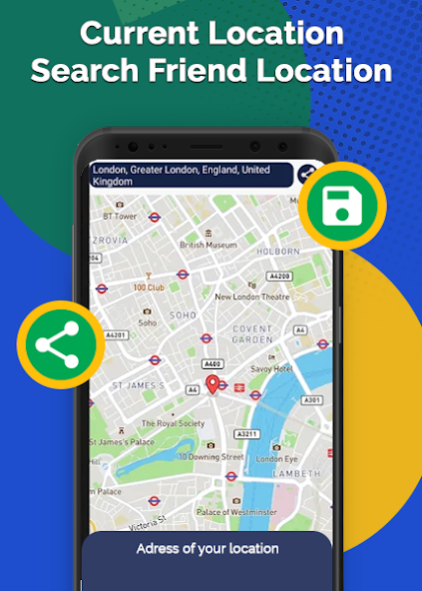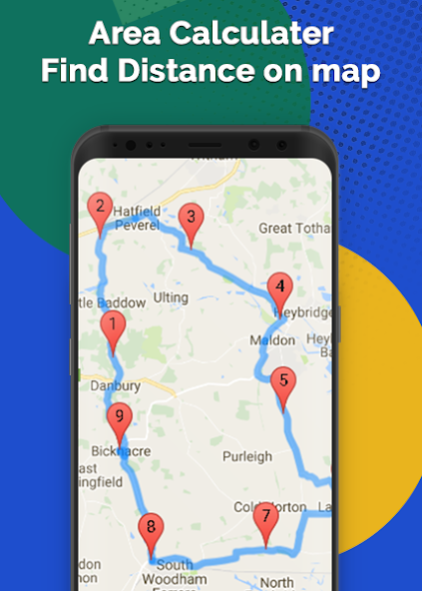Voice GPS Route Finder: Map Na 1.0
Free Version
Publisher Description
🚕 Voice GPS Route Finder: Map Navigation & Direction
A free GPS Route Finder Map is one the best and powerful GPS Navigation app for all android users over all the world in 2021. This Map app Provide variety of Navigations Features such as GPS shortest Route finder, GPS Driving Directions, My Current Location, GPS Area Calculator, Distance Calculator, Emergency Places, and free map navigation.
Travel around the world and navigate using our app. GPS Map app is not offline map navigation so your device should connect to 3G, 4G or WIFI. It helps you to reach your destination. Our GPS app will help drivers to plan the shortest route on their destination. It helps you knows what's going on the road with the GPS Route Finder & driving app about traffic updates, if traffic is heavy on your way, the Live GPS Traffic Navigation will change it to save your time. It is an all-in-one application thus, useful for multiple uses. Download & enjoy easy GPS voice navigation.
When do use you maps route finder applications? You want to get directions from A to B navigation. Anywhere in the world you can also see your current locations and route finder. Find and share exact the location (coordinate, latitude, longitude). Avoid traffic on roads and make your journey fastest and safe. My location history features very great with functions, you can save your location and share with friends. GPS Route Finder also enable user to calculate distance between any two points on Google Maps. Our App provide distance in meters, kilometers and miles.
Note: Check the GPS & network is connected before you use this GPS Route Finder app.
Voice GPS Route Finder: Map Navigation & Direction Main Features are:
GPS Route Finder 🚧 allows user to find route to destination. Route Finder Helps you to Find distance and traveling time between start and ending to get directions from A to B navigation. Route Finder helps in Navigation on Maps. Travel around the world and navigate.
Area Calculator 🛰️ GPS free area Calculator is very accurate on Map and field area Measure and its very smart tool for measuring areas on the Map. First you have to place your points on the map and then calculate area between all points to calculate total Area of any land. GPS Area also contains the different type of Map View.
Current Location/ Mobile location ⚓ want to tell someone about your location where are you standing? Then just in one simple click you can do it. After you share your current location coordinates with family, they can easily reach to you.
Voice Navigations Alert 🚌 The Voice Navigation button at the bottom enables the location navigator through voice for location. Just speech into our app and Voice GPS Route Finder Map App will calculate shortest route and directions and steps also. You keep looking road and app will speak to you about turns and traffic.
Emergency Nearby Places is sos life saver, you are stuck into something and need to find emergency places like police near, hospital near, bank atm near just tap on desire function and our app will directly find route and directions towards it.
Main Headlines.
• Voice GPS Driving Route GPS Navigation & Maps is Navigation app for trip plans.
• GPS Navigation and Directions route finder app is one of the best free Map guides!
• GPS Route Finder show shortest GPS route, Maps Navigation & Distance Calculator!
• Free GPS app offers maps & navigation with directions on GPS Maps!
• Route Finder-GPS Navigation App: Find Driving Direction, Live Place by Voice GPS
About Voice GPS Route Finder: Map Na
Voice GPS Route Finder: Map Na is a free app for Android published in the Geography list of apps, part of Education.
The company that develops Voice GPS Route Finder: Map Na is MNK Developers. The latest version released by its developer is 1.0.
To install Voice GPS Route Finder: Map Na on your Android device, just click the green Continue To App button above to start the installation process. The app is listed on our website since 2021-02-02 and was downloaded 1 times. We have already checked if the download link is safe, however for your own protection we recommend that you scan the downloaded app with your antivirus. Your antivirus may detect the Voice GPS Route Finder: Map Na as malware as malware if the download link to com.mnkdevelopers.voice.gps.navigation.direction.find.route.map is broken.
How to install Voice GPS Route Finder: Map Na on your Android device:
- Click on the Continue To App button on our website. This will redirect you to Google Play.
- Once the Voice GPS Route Finder: Map Na is shown in the Google Play listing of your Android device, you can start its download and installation. Tap on the Install button located below the search bar and to the right of the app icon.
- A pop-up window with the permissions required by Voice GPS Route Finder: Map Na will be shown. Click on Accept to continue the process.
- Voice GPS Route Finder: Map Na will be downloaded onto your device, displaying a progress. Once the download completes, the installation will start and you'll get a notification after the installation is finished.